
We all know… sales are the most important thing for any business. Whether it’s a product or a service offering, there is always a customer who pays for these. That’s how businesses run. A CRM helps maintain your customer relationships & grow your business. Coming onboard of Wakeupsales CRM can really help you to do it in a better/easier way.
What is Wakeupsales CRM?
Wakeupsales CRM is a Customer Relationship Management app on the cloud, that helps manage your prospects & current customers; thus growing your business. It also helps you to create & manage activities based on new opportunities around your customers or new prospects. You can manage your opportunity from start to closure in an organized manner.
Wakeupsales CRM: Core Features
Learning how to use Wakeupsales will be much easier once you understand how it’s organized. Here are the core features of Wakeupslaes Cloud CRM which help increase your productivity:
Dashboard
A sales dashboard is the section where all of your sales data are displayed in a simper visual overview. This gives you the ability to identify the areas where your assistance is needed the most. This also helps managers to provide sales reps with the coaching and sales tips they need to succeed.
- Upcoming activities
- Sales pipeline by stages
- Sales pipeline by sales reps
- Key opportunities
- Won vs Open opportunities
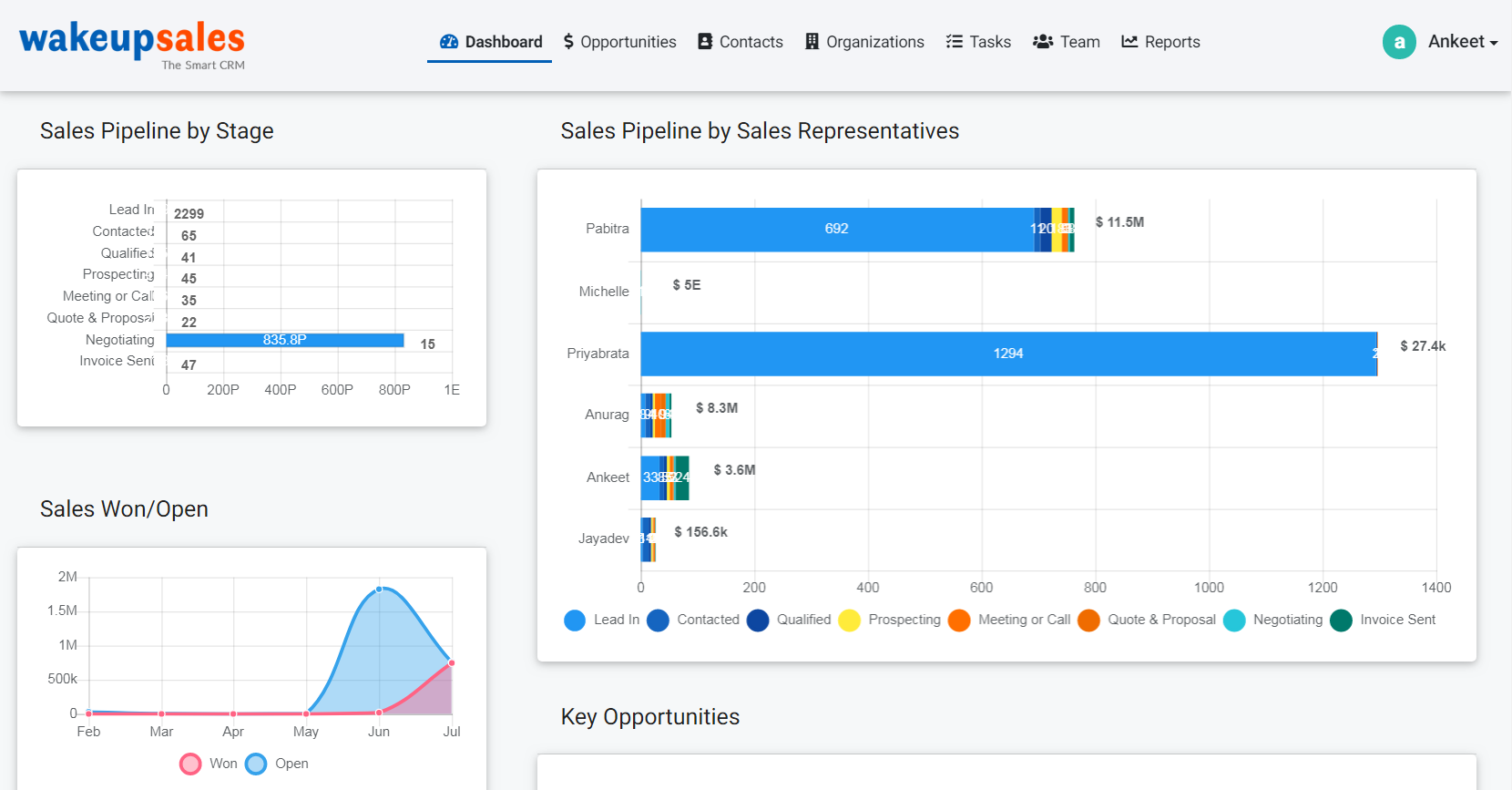
Opportunities
In this section, all the opportunities which are being nurtured are listed. The list view allows you to customize which field you want to see. The opportunities can also be displayed in a sales pipeline view which helps you to handle them at different stages at any time. The sequence of each stage allows you to visually check which opportunities are in the process. You can quickly view the details of an opportunity and view the associated activities along with its total value.

An opportunity must have a contact associated with it. You can also add multiple contacts to an opportunity.
Contacts
This section allows you to manage the people with whom you do business. Each opportunity must be related to one or many contacts. A contact can also be associated with an organization. You can add basic information such as name, email and contact numbers. You can also add more information to a contact in the contact details page.
You can also create and organize the tasks & notes for a contact in the contact detail page.
Organizations
This is where all the organizations are listed with whom you do business. Organizations are especially helpful if you speak with multiple people from the same business.
https://www.wakeupsales.com/blog/sales-process-get-best-wakeupsales-crm/
